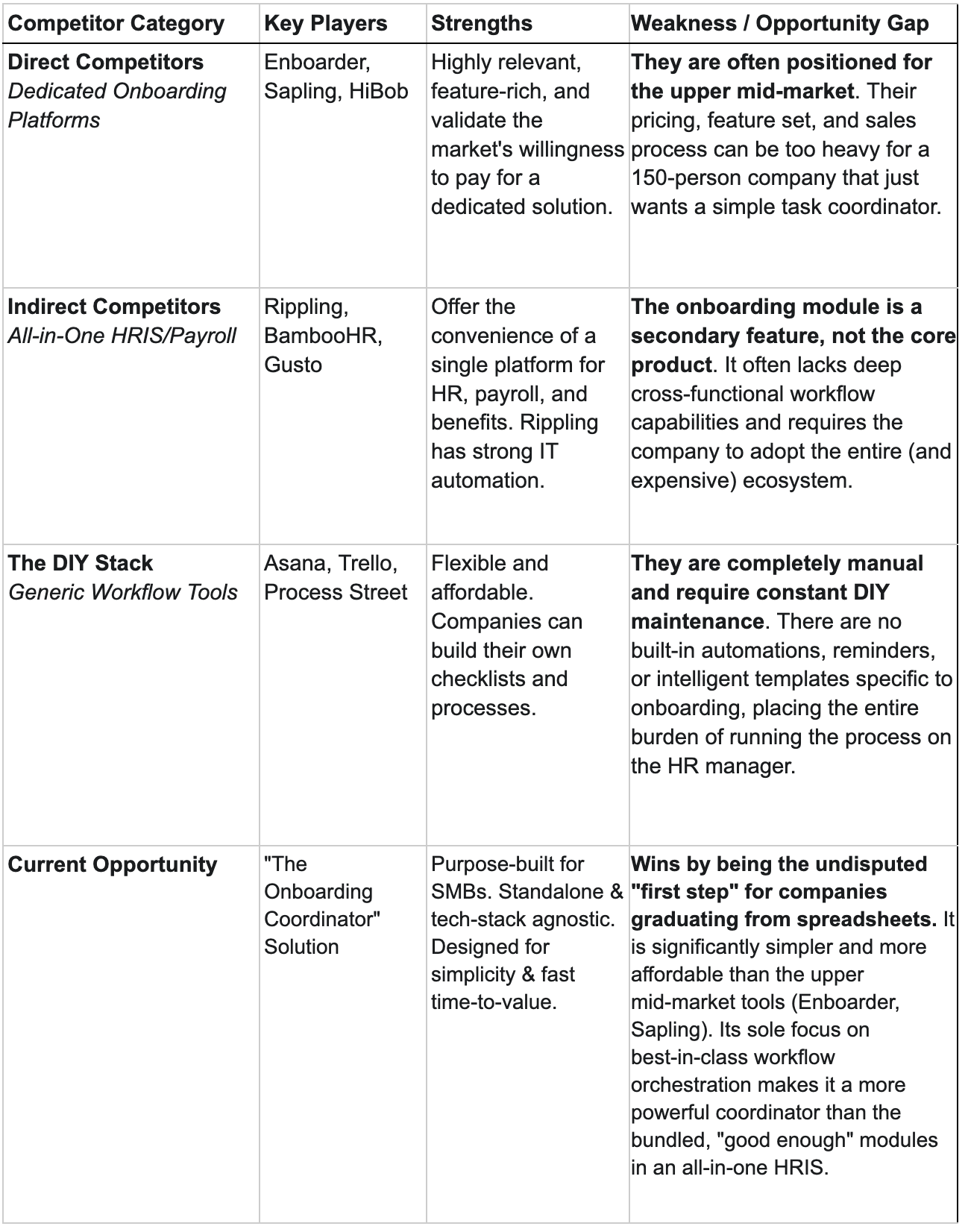Builder Brief: HR Onboarding Workflow Automation for 100-500 Person Companies ✅ (Free Full Access)
Why HR teams become human routers for onboarding—and how to build their mission control
This Builder Brief is free. Usually paid-only, we're sharing this complete analysis so you can see what subscribers get every Tuesday.
Source: Reddit - r/humanresources - "I do employee onboarding and it is sucking the soul out of me"
1. Opportunity Snapshot
For HR teams at growing SMBs (100-500 employees), employee onboarding is a breaking point. They are caught in a tooling chasm: too large for the manual chaos of spreadsheets, yet too small to justify the cost and complexity of an all-in-one HRIS like Workday or Rippling. This forces them into a painful compromise, stitching together generic tools like Asana that lack the necessary automation. The result is an error-prone process that burns out HR staff and delivers a poor experience for new hires. This creates a clear demand for a dedicated "Onboarding Coordinator"—a tool that provides the power of an enterprise workflow engine with the simplicity and affordability an SMB needs.
2. The Problem & The User
The core business problem is that employee onboarding is a cross-functional process (involving HR, IT, Finance, and the hiring manager) that is often managed by a single HR person with no dedicated system to orchestrate the work. This forces the HR professional to become a human router, manually chasing status updates across the entire company.
The User Persona: This pain is most acutely felt by the HR Generalist or People Ops Coordinator at a growing SMB in the U.S.
Their High-Level Goal: To provide a smooth, professional, and consistent onboarding experience for every new hire, ensuring they are productive and feel welcomed from day one.
The Emotional Reality: They feel like they are "speedrunning burnout." They are stuck in a reactive loop of follow-ups and administrative tasks, unable to focus on the more strategic, human elements of their role.
Direct Pain Quotes from the Field:
"Every new hire requires 10+ manual steps - paperwork, provisioning, intro emails, access requests, device coordination, org chart updates, etc. Then half the time I have to resend links because people lose something."
"No one owns the process end-to-end, so I end up doing all the follow-up. It’s burning me out."
"It’s BONKERS that a 300 person company doesn’t have a full HRIS."
3. The Broken Workflow
When a new hire accepts an offer, a chaotic and manual workflow is triggered:
The Checklist: The HR person opens a master Google Sheet template and creates a new row for the new hire.
Manual Dispatch: They manually send emails and create tickets for other departments: IT for a laptop and accounts, Finance for payroll, and the hiring manager for the 30-day plan.
Document Chase: They email a package of DocuSign links and PDFs to the new hire for their W-4, I-9, and handbook acknowledgment.
Constant Follow-Up: For the next week, the HR person's primary job is to ping everyone involved—the new hire, IT, the manager—to see if they have completed their tasks.
The Result: Tasks fall through the cracks, the new hire's laptop isn't ready on day one, and the HR person is blamed for a broken process they have no real control over.
4. The Focused Solution
Instead of becoming a full HRIS, this focused solution acts as a simple, standalone 'air traffic control' system that orchestrates and tracks all the cross-functional tasks associated with onboarding, acting as the connective tissue between HR, IT, Finance, and the hiring manager.
A Central "Mission Control" Dashboard: The HR professional can create and customize onboarding templates (e.g., "Sales Hire," "Engineer Hire"). The dashboard provides a clear, at-a-glance view of every new hire's progress.
Automated Nudges & Reminders: The system automatically sends friendly reminders to task owners, eliminating the need for manual follow-up from HR.
Zero-Friction Interface for Everyone Else: Task owners (like an IT manager) interact entirely via email or Slack. They receive a simple checklist of their tasks and can mark them as complete directly from the notification, without needing to learn a new system.
5. The Market & The "Why Now?" Trigger
Market Sizing & Opportunity Scale (Source: U.S. Bureau of Labor Statistics, data as of March 2024):
Total Addressable Market (TAM): ~424,000 U.S. companies in the 50-500 employee range.
Serviceable Addressable Market (SAM): ~99,000 of these firms are in tech, professional services, or finance—industries more likely to adopt modern SaaS tools and feel the pain of remote work.
Serviceable Obtainable Market (SOM): If a new solution captures just 1% of this core market (990 firms) at an average of $250/month, that translates to a $2.97 Million Annual Recurring Revenue (ARR) business.
The "Why Now?" Trigger: The rise of remote and hybrid work has made the manual, in-person onboarding process obsolete. The proliferation of specialized SaaS tools (for payroll, recruiting, etc.) has created a greater need for a dedicated "coordinator" tool that can sit in the middle and orchestrate workflows across a company's existing tech stack.
Competitive Landscape & The Opportunity Gap
The market is crowded but leaves a clear opening for a product that is standalone, workflow-first, and more affordable than the all-in-one suites.
See Appendix for list of Incumbents and Emerging Competitors.
6. Product & Technical Feasibility
Build Complexity: Medium. Requires a standard web application with a robust workflow/task management engine.
User Experience (UX) is Key:
The HR Admin UX: The interface for building and managing templates must be incredibly intuitive. The dashboard should provide clarity and a sense of control, not another complex system to manage.
The Task-Owner UX: The experience for non-HR users (like hiring managers or IT staff) must be zero-friction. They should not need to log in. Their interaction should be entirely via email or Slack, with simple buttons to mark tasks as complete.
Integrations:
MVP: A standalone tool is sufficient. The core value is in the orchestration and tracking.
V2: Integrations with email (Google/Microsoft), Slack, and common HRIS/ATS platforms (like Greenhouse or Lever) to automatically trigger workflows would be powerful.
Data Sensitivity: Moderate. The tool would handle employee names, start dates, and roles. While it should be secure, it typically would not need to store highly sensitive PII like social security numbers or bank details, as those would remain in the payroll system.
The Lean MVP Blueprint
The goal of this MVP is to deliver the core "magic moment": successfully orchestrating one new hire's cross-functional onboarding without the HR manager sending a single manual follow-up email.
Core Features (Must-Haves):
Onboarding Template Builder: An admin interface for HR to create checklists and assign default task owners (e.g., "Order Laptop" is always assigned to IT).
"Start Onboarding" Flow: A simple form for HR to enter a new hire's name, role, and start date, which triggers all the tasks in the selected template.
Email/Slack Task Notifications: Automated messages sent to task owners with a clear description of their to-do and a simple "Mark as Complete" button.
Central Status Dashboard: A single page for the HR admin to see the real-time status of all tasks for all active onboardings.
Out of Scope for MVP (Crucial to Exclude):
Direct HRIS/ATS integrations.
E-signature document management.
Advanced reporting and analytics.
The "Magic Moment": The first time an HR manager sees the "Order Laptop" task automatically move from "Pending" to "Complete" on their dashboard after the IT manager simply clicks a button in an email they received.
7. The Business Model
This is a B2B SaaS product targeting the People Ops/HR function within SMBs, with a clear ROI story.
Value Capture: A monthly subscription, priced based on the number of active employees or annual onboardings.
Go-to-Market (GTM) Strategy:
Bottom-Up Adoption: Target HR Generalists and People Ops Coordinators at companies in the 100-500 employee range. They feel the pain most and will champion the solution.
Compete on Focus & Simplicity: The marketing message is clear: "You don't need to replace your entire HR stack to fix your onboarding. This is the lightweight coordinator that works with the tools you already use."
ROI-Driven Sales: The pitch is straightforward: for a fraction of the cost of an HRIS, you can save your HR team 10+ hours a month, eliminate costly mistakes, and provide a world-class experience for every new hire.
Pricing Tiers (Example):
Starter ($199/month): For companies up to 150 employees. Saves 5-8 hours of monthly HR coordination time through automated task tracking and reminders. At typical HR hourly rates ($40-50/hour), the tool pays for itself with just 4-5 hours saved. Compare to the cost of even one delayed start date for a new hire.
Growth ($399/month): For companies up to 500 employees. Advanced integrations eliminate manual data transfer between systems. At this scale, poor onboarding coordination can impact dozens of hires annually. Significantly more affordable than dedicated platforms like Enboarder (starting at $500+/month) while solving the core coordination problem.
8. Key Risks & Red Flags
This opportunity's primary challenges lie in navigating a crowded, multi-faceted market and achieving cross-functional adoption.
Adoption & Workflow Risk (High):
Cross-Functional Inertia: The product's core value depends on non-HR employees (IT, hiring managers) engaging with and completing tasks from an automated system. If these stakeholders ignore the notifications, the tool fails, and the HR manager is back to manual chasing.
Market & Positioning Risk (High):
The Three-Front Market Challenge: The solution is not entering an empty space; it's fighting a battle on three fronts simultaneously. A successful go-to-market strategy must overcome:
The Battle Against "Free": The inertia of the DIY stack (Asana, spreadsheets). The product must prove a clear, quantifiable ROI in time saved and errors prevented to justify any cost.
The Battle Against "Bundled": The "good enough" onboarding module within an all-in-one HRIS (Rippling, BambooHR). The product must prove it is a demonstrably superior, "best-in-class" solution to justify a separate line item on the budget.
The Battle Against "Established": The existing direct competitors (Enboarder, Sapling). To win against them, a new entrant cannot be a "me-too" product. It must carve out a defensible niche by being significantly simpler, more affordable, and hyper-focused on a specific SMB sub-segment (e.g., the 50-150 employee company) that finds the current dedicated solutions too complex or expensive.
Go-to-Market & Sales Risk (Medium):
Budget Authority: The HR manager feels the pain most acutely, but the CFO or CEO often holds the budget. The ROI case must be exceptionally clear and framed in terms of business impact (e.g., preventing costly mistakes, ensuring new hires are productive on Day 1), not just saving HR time.
9. Validation Plan
This plan is designed to gather evidence that directly confronts the Adoption and a complex, three-front Market risk before significant engineering investment.
Hypotheses to Test
This validation plan will test the following core hypotheses:
Adoption Hypothesis (vs. Adoption & Workflow Risk): Non-HR stakeholders (IT, managers) will reliably complete their assigned onboarding tasks if, and only if, the process is zero-friction (i.e., requires no new login and takes <30 seconds to complete via email or Slack).
Market Hypothesis (vs. Market & Positioning Risk): There is an underserved sub-segment of SMBs (specifically 50-150 employees) who find direct competitors (Enboarder) too expensive, bundled HRIS modules (Rippling) too limiting, and DIY tools (Asana) too manual, creating a clear demand for a simpler, more affordable standalone coordinator.
GTM Hypothesis (vs. Go-to-Market Risk): The ROI from preventing just one bad onboarding experience (e.g., a delayed start for a key hire) is compelling enough for a non-HR leader (like a CFO) to approve the purchase.
Next-Step Validation Actions
Generate a "Zero-Friction" Interactive UI:
Action: Use AI-powered tools to build a prototype that can simulate the core workflow.
The HR Dashboard: Use v0.dev to generate the interactive "Mission Control" dashboard where the HR professional can see the status of all tasks.
The Stakeholder Experience: Generate a simple, working prototype of the notification flow. The goal is to create a demo where you can show an HR manager how an IT person would receive a real email and click a real button to mark a task as complete, updating the dashboard in real-time.
Purpose: This artifact is designed to move beyond a mockup and directly test the most critical part of the Adoption Hypothesis with a functional, end-to-end workflow simulation.
Conduct a "Positioning & Pain" Interview Sprint:
Action: Reach out to 5-10 People Ops coordinators or HR managers, with a focus on companies in the 50-200 employee range. Specifically seek out professionals who have recently been involved in evaluating or purchasing HR software.
Purpose: This sprint will provide the qualitative data needed to confirm or deny your core hypotheses about the competitive gap and the buyer's journey.
Discovery Call Script
"Thanks for your time. Could you start by walking me through your process for onboarding a new hire, from the moment they accept the offer to the end of their first week?" (This confirms the broken workflow).
"Of all those steps, which ones require you to follow up with other people the most? Who are you typically chasing down?" (This articulates the cross-functional pain).
"Have you ever looked at other tools to solve this? For example, have you tried using the onboarding feature in your HRIS, or a dedicated tool like Enboarder or Sapling?" (This is the crucial question. It forces them to talk about all three competitive fronts).
"That's really interesting. What were your impressions of those tools, particularly around their complexity and pricing for a company your size?" (This directly probes whether they feel underserved by the current market solutions).
(After showing the "zero-friction" prototype) "Thinking about this simple, standalone coordinator versus what you've seen from the all-in-one HRIS platforms, where does a more focused tool like this fit in? Is 'simpler and more affordable' a compelling enough reason to adopt it?" (This directly tests the core strategic assumption of the entire business).
Appendix
Incumbents
These platforms are widely used by SMBs today. Most offer onboarding as one feature within a broader HR or recruiting suite, but often lack cross-functional automation or task orchestration.
BambooHR – bamboohr.com
Popular all-in-one HRIS for SMBs. Includes basic onboarding checklists and e-signatures, but limited in workflow automation or multi-department task coordination.
Gusto – gusto.com
Payroll and benefits platform with lightweight onboarding features like document collection and compliance reporting. Not built for tracking IT or cross-functional tasks.
Paycor – paycor.com
Mid-market HCM suite with onboarding features focused on HR compliance and forms. Customization is limited and the UI is often reported as clunky.
ADP Workforce Now – adp.com
Enterprise-grade HR platform used by some SMBs. Offers robust compliance and onboarding tools, but too complex and expensive for many smaller orgs.
Greenhouse – greenhouse.io
ATS with an onboarding module that creates checklists and tasks for new hires. Useful if already using Greenhouse for recruiting, but lacks deep automation.
Rippling – rippling.com
Modern all-in-one platform that unifies HR, IT, and finance. Automates device provisioning and app setup during onboarding—but requires full adoption of Rippling's ecosystem.
Trello / Asana – trello.com / asana.com
Common DIY tools used by HR teams to track onboarding via checklists. Flexible but manual—no automation, no reminders, and no visibility across departments.
Emerging Competitors
These newer tools focus specifically on workflow automation, cross-functional coordination, and a smoother experience for both HR and non-HR stakeholders.
Enboarder – enboarder.com
Experience-driven onboarding platform with visual workflow builder and automated nudges for IT, managers, and new hires. Integrates with Slack and HRIS systems.
Sapling (by Kallidus) – kallidus.com/product/onboarding/
Workflow-centric onboarding tool that automates task assignments across departments. Offers customizable templates and HR system integrations. Geared toward growing companies.
Process Street – process.st
A no-code checklist automation platform commonly used by HR teams to manage onboarding workflows. Highly flexible, with integrations and automation, but requires DIY setup.
Lattice (Onboarding Module) – lattice.com
Known for performance management, Lattice now offers onboarding flows with task assignment and stakeholder engagement. Good fit for orgs already using Lattice.
HiBob – hibob.com
Modern HR platform with user-friendly onboarding flows and automation. Focuses on mid-sized companies and global teams. Offers task templates and status tracking.
ChartHop – charthop.com
Org planning tool with onboarding features tied to headcount planning. Helps automate permissions and org chart updates as part of the onboarding flow.
Waybook / Guru – waybook.com / getguru.com
Knowledge transfer platforms often used to support onboarding. Focus on documenting SOPs and onboarding content, not task orchestration.
This complete Builder Brief was free to read. Paid subscribers receive in-depth analyses like this every Tuesday, plus access to our growing archive. Ready for more?